This page describes how to create an account at seamly.cloud, and join the MrDoo pattern sharing group. This will then allow you to customise patterns to your measurements or download them to use with the seamly2d app.
1. Register at seamly.cloud
Visit https://my-pattern.cloud/ and register as a designer.
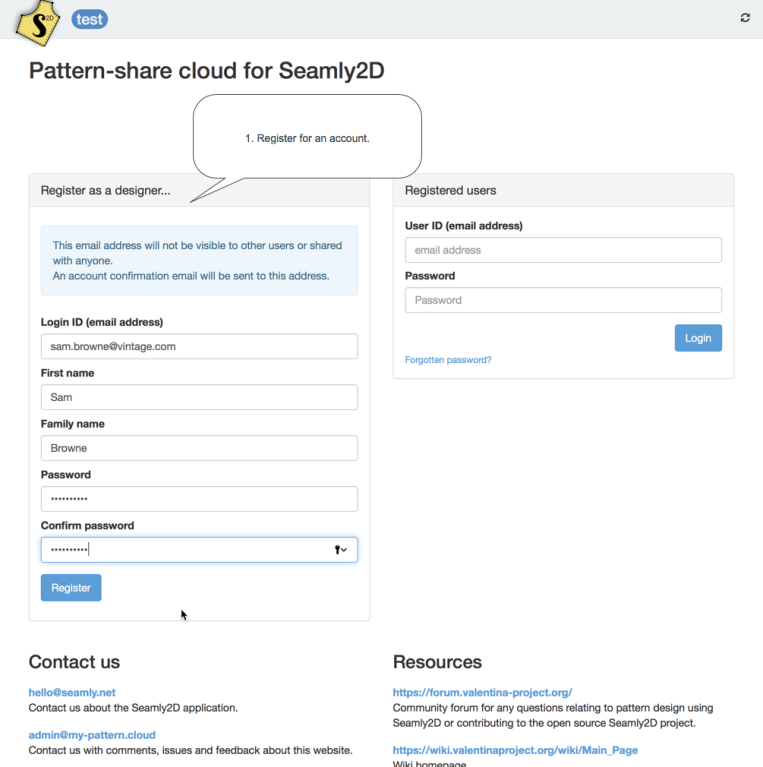
You should receive an email containing a link to click to confirm the email address you have entered is correct. Clicking the email link should lead to this…
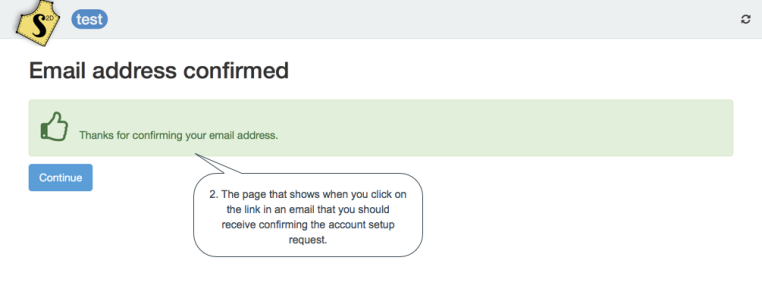
You then need to enter a screen name for your account, and then accepts the T&Cs.
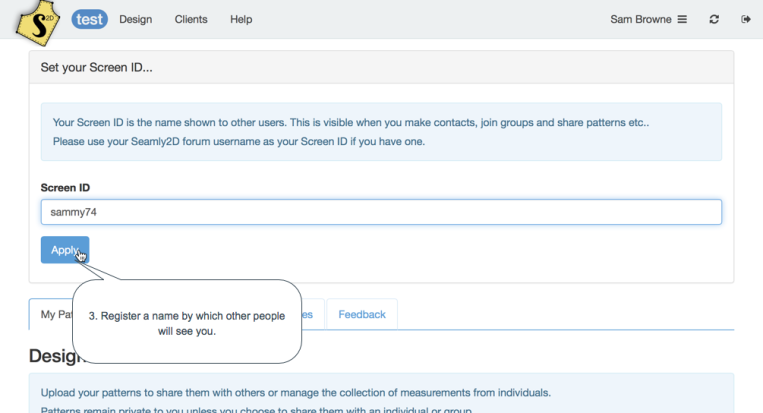
Create an ‘individual’ record to hold your measurements later.
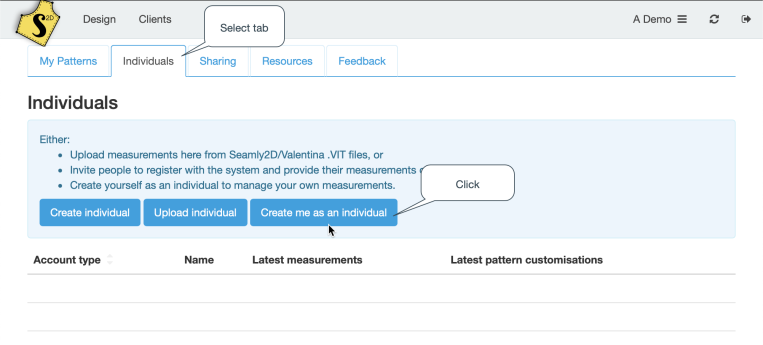
2. Join the MrDoo group
The ‘Mr Doo’s Latex Primer’ group is not public, but you can join it using the code ‘MDLP’.
Goto the ‘Sharing’ tab, and and select ‘Join a group’ from the menu.
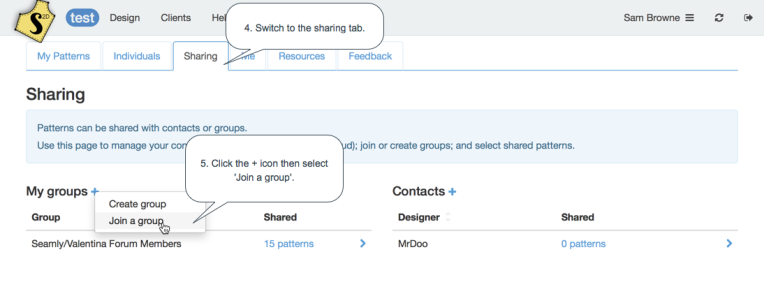
Enter the code ‘MDLP’ and press tab.
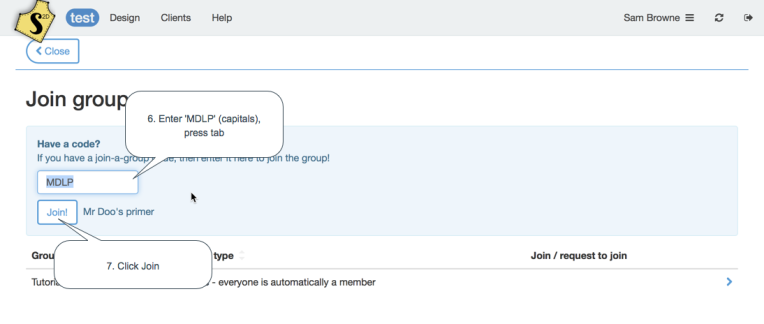
You will be added as a member of the group, so will now have the ‘Mr Doo’s Later Primer’ group listed in your groups.
Click on the link ‘n patterns’ to see the list of patterns shared by this group.
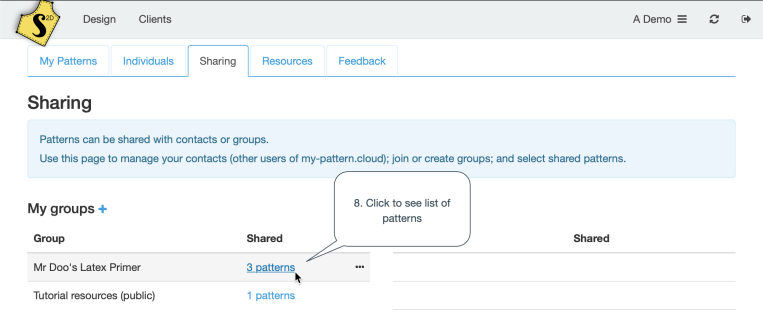
Then click the pin to select the pattern.

Next, see Customise stockings pattern or Customise Catsuit pattern for how to Pin, customise and export a pattern.